One of the hardest things about adulting is meal planning. The practice requires a daily, weekly struggle to find food options for individual tastes!
Yet, while planning the scheduling and shopping may seem crazy, your efforts will pay dividends: homemade meals are usually tastier, cheaper, and healthier than restaurant fare or instant meals. The downside comes from time spent wondering what to eat!
If you’re looking for better, tastier food and wish to take a bite out of the time spent planning, try these apps! They might just be your golden ticket.
Best meal planning apps

The Options
We have two top apps for your consideration: Mealime and Yummly. These apps stand out because they specifically help users find good recipes, plan a week’s worth of cooking, and compile an entire shopping list for the purpose.
We’ll go through both, explain what they do, and discuss their differences!
Mealime

Mealime capitalizes on the minimalist theme, with a user interface reminiscent of a well-kept kitchen. Opening the app may remind you of organized cutlery, shining sinks, and impeccably lined spices.
Open the first page of the app and you’re greeted with the Mealime slogan: “Take the Hassle out of ‘What’s for Dinner?'”
Many meal planning apps follow a similar pattern. After signing in, you’ll be directed through a series of windows that gauge your preferences, dietary needs, and desired weight loss/gain. Mealime’s system begins with a roster of classic diets:
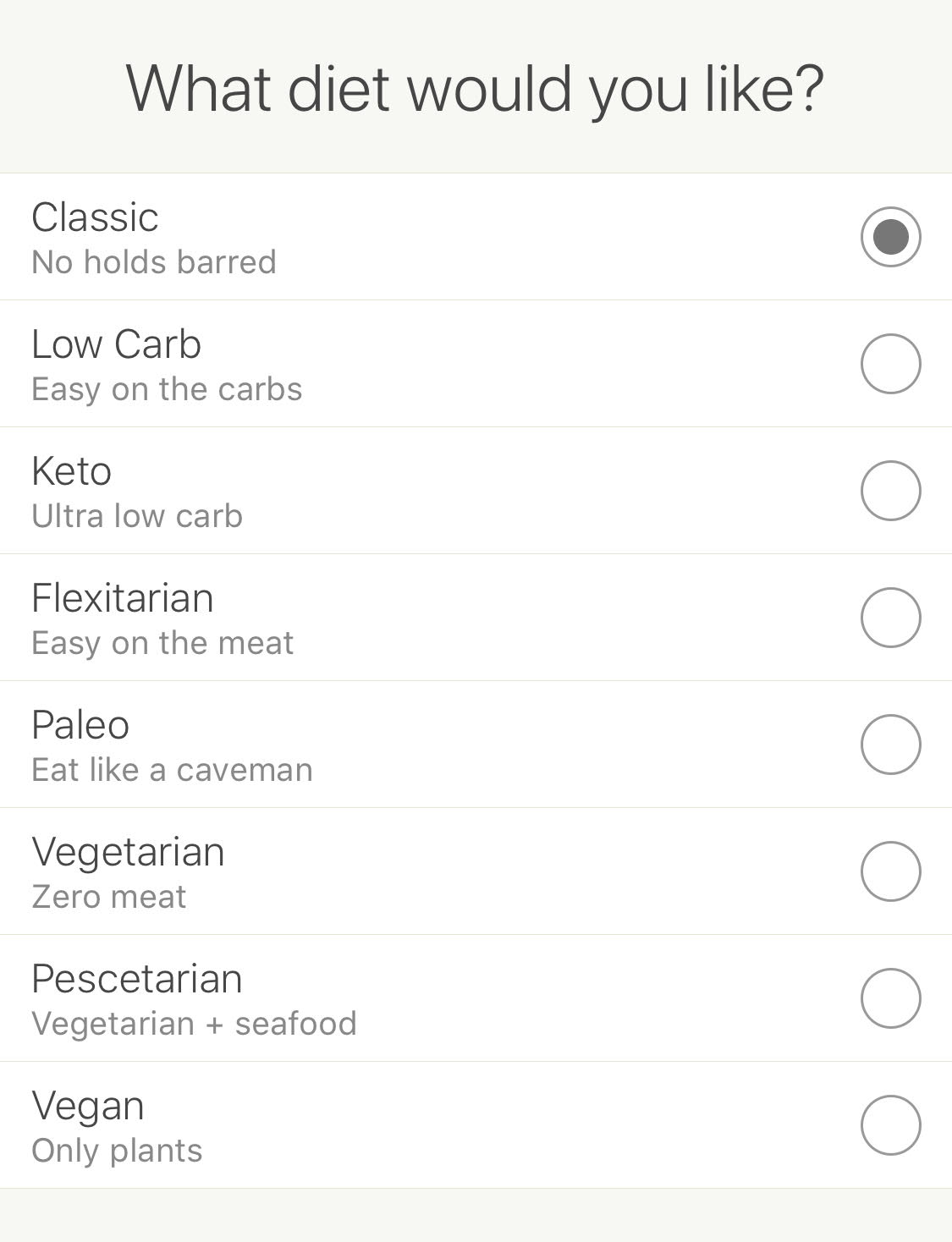
Next, they follow with the classic allergies screen. Remember to ask friends, family, and housemates about their allergies if you’re cooking for a group!
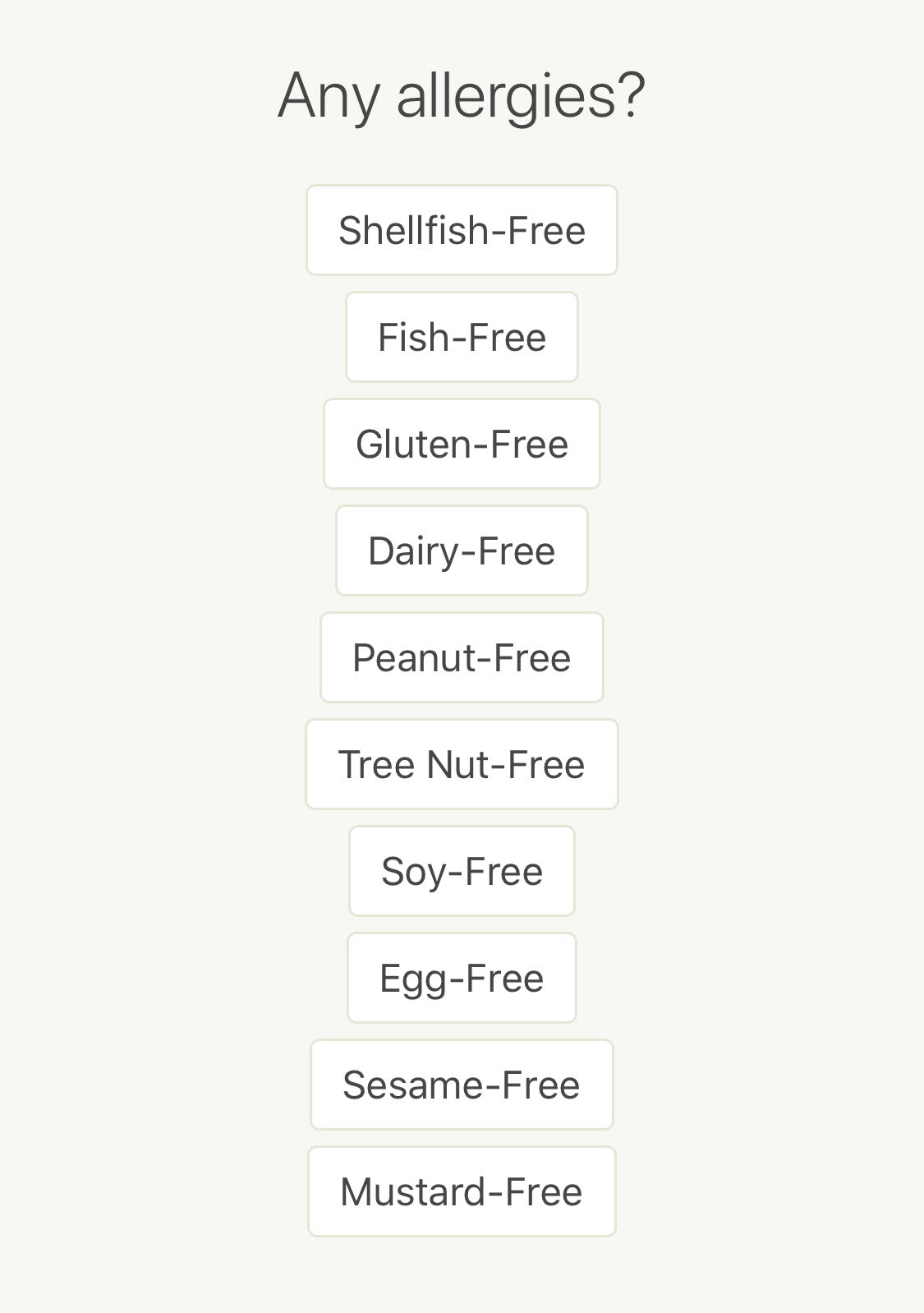
After a few more options, the Welcome screen appears, with a diagram that explains the Mealime cycle: choose food each week, use the conveniently created grocery list to shop, and create meals within 30 minutes, one of Mealime’s signature promises.
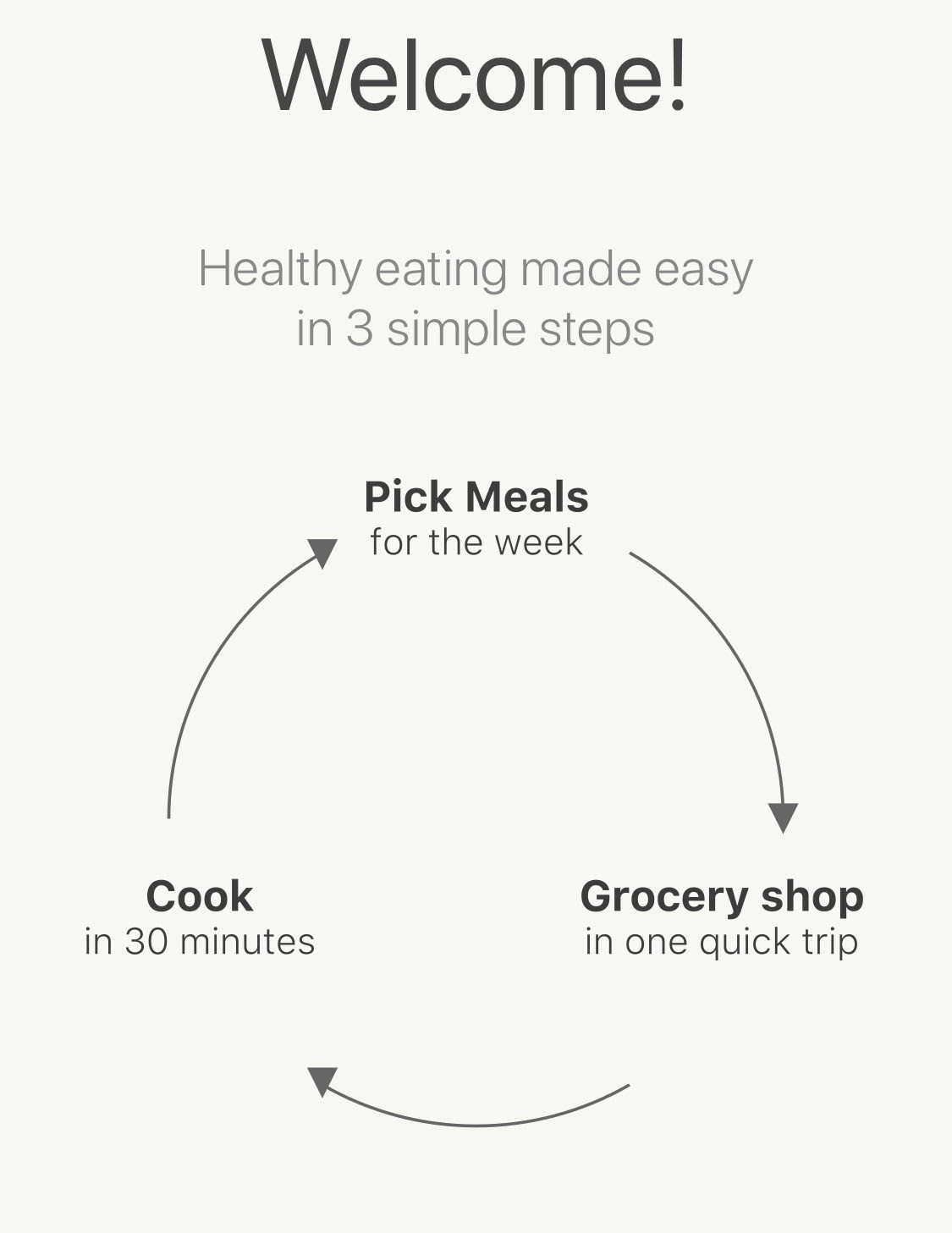
Looks simple…but how does it work, really?
When you open your Meal Plan, the screen will be empty at first. Click “New” to start!
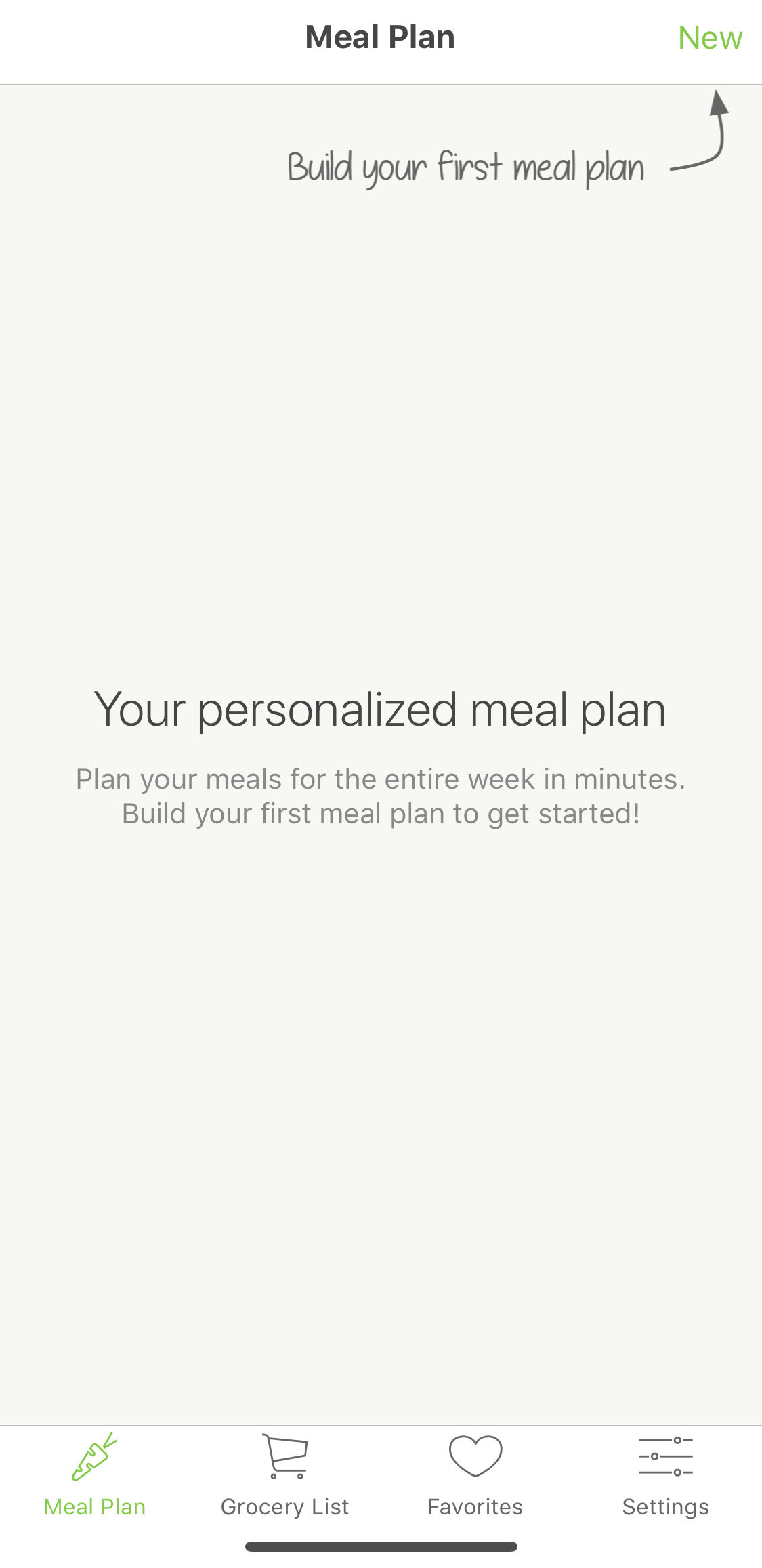
Opening the meal selector looks something like the picture below. Hit “+” to add whatever looks good to your list!
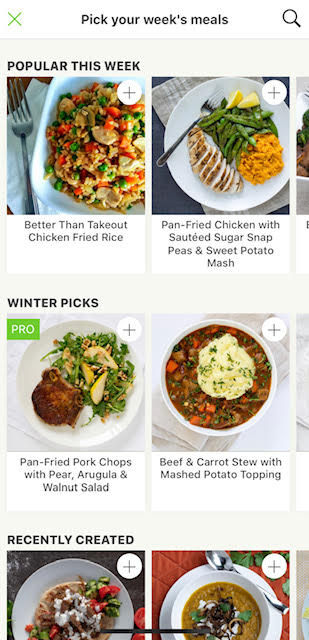
If you’re looking for something specific and can’t find it, the search menu has options to filter by favorites, price range, calories, and more, including a normal keyword search.
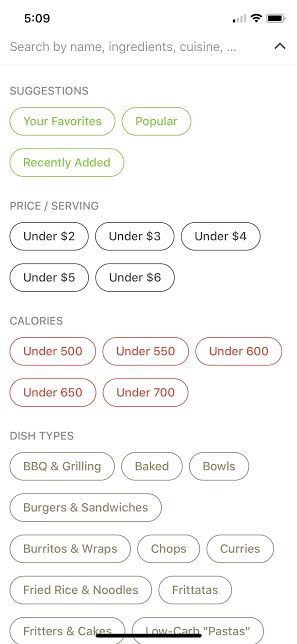
At this point, add all the meals you want to try for the week! For example, if you chose to eat Classic Spaghetti all week, it’ll look like so:
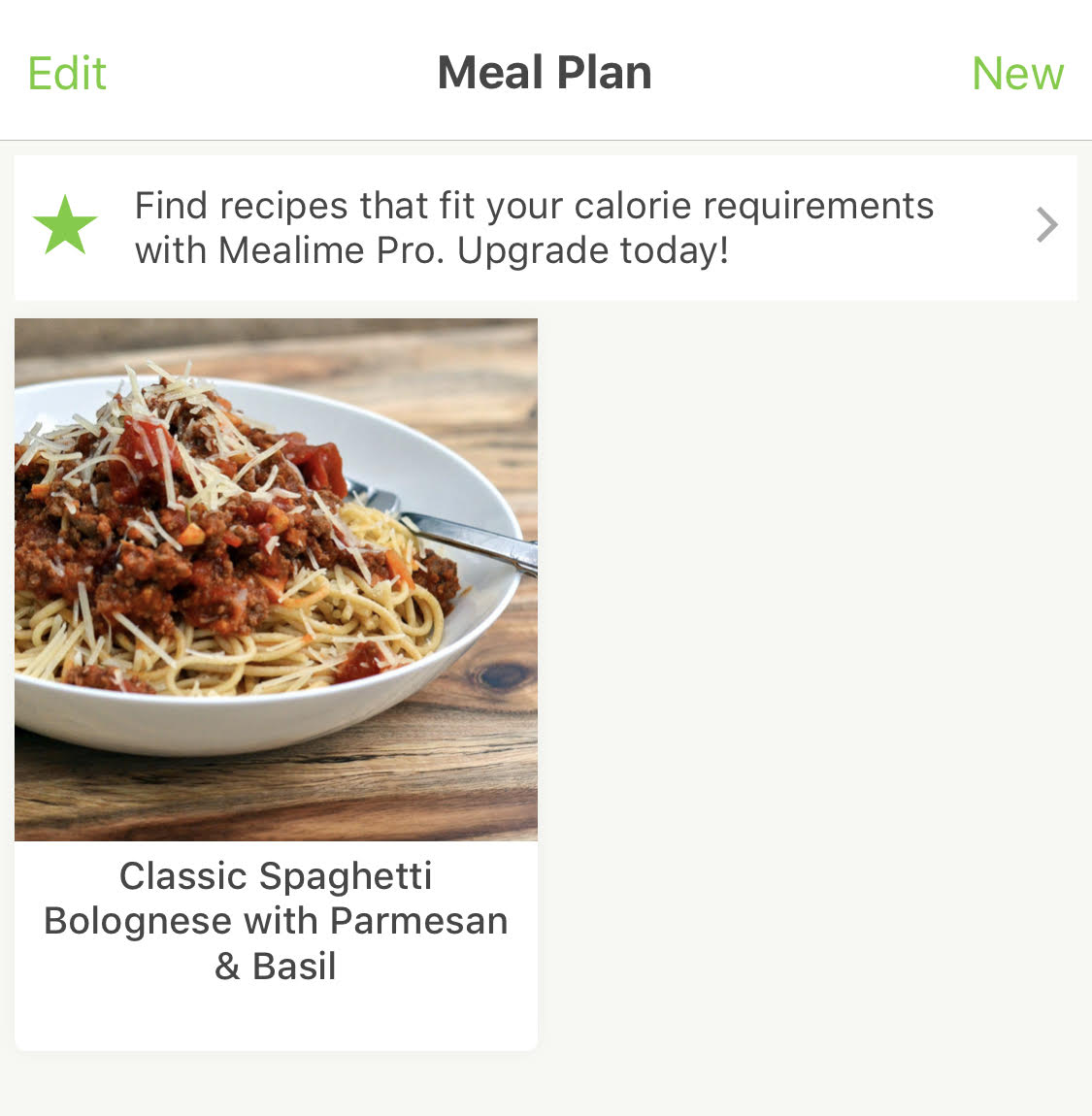
With that step complete, the app automatically fills up your Grocery List. You’re ready to start shopping!
(Remember, as a general rule, don’t run off to the store the moment your list comes together. First, check the fridge and the pantry, checking off anything that’s already there and will be around when you plan to cook.)
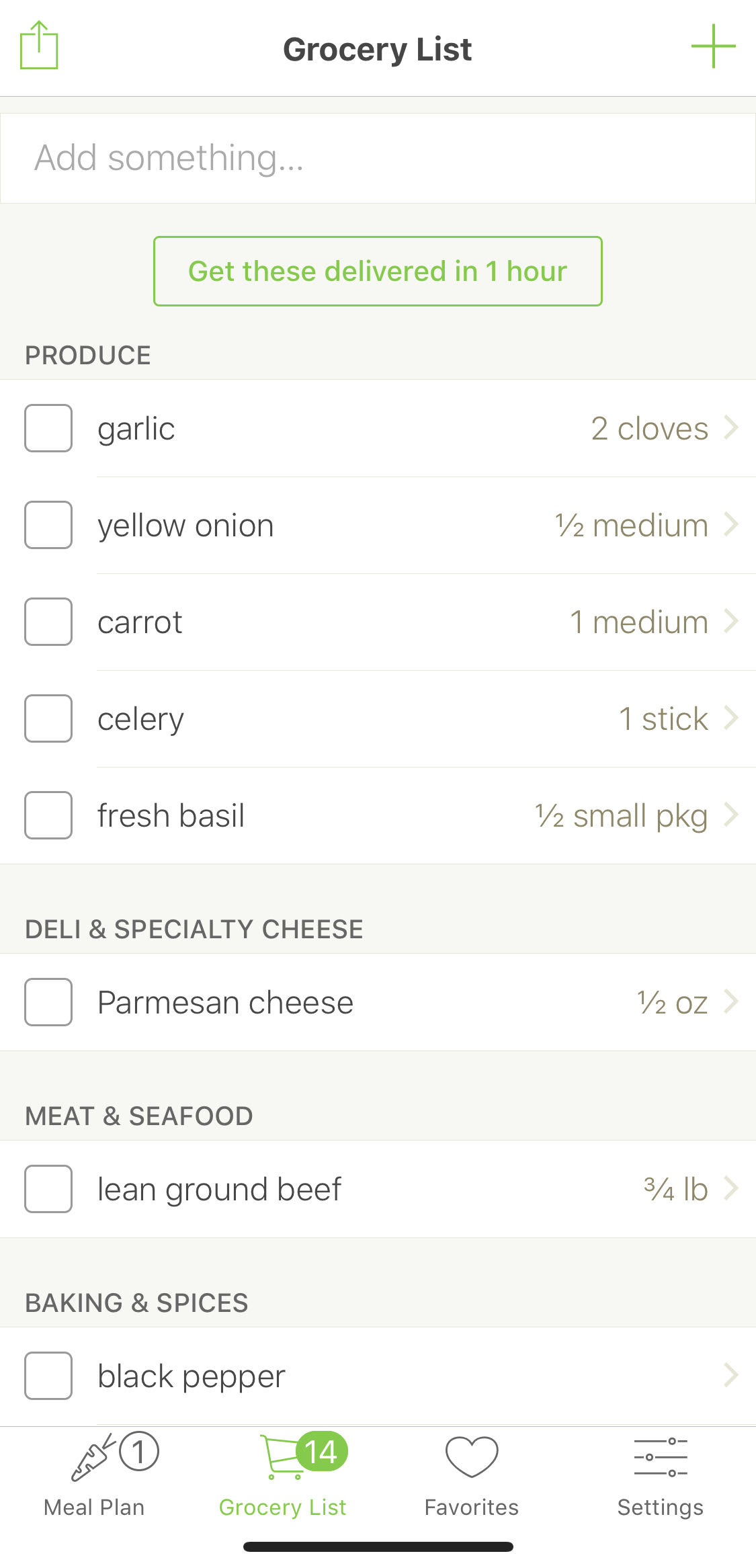
By now, you’ve encountered the Meal Plan and Grocery List menus. We’ll skip over Favorites and head right to settings for one last topic… Mealime Premium.
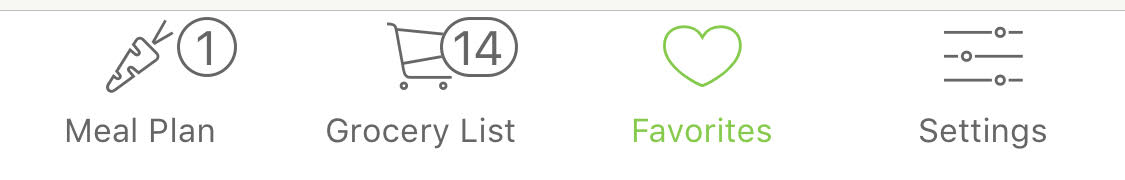
In the settings section, you can change the eating preferences you set earlier. Most options here are available to all users but some – such as “Upload your own recipes” – can only be used by Pro members.
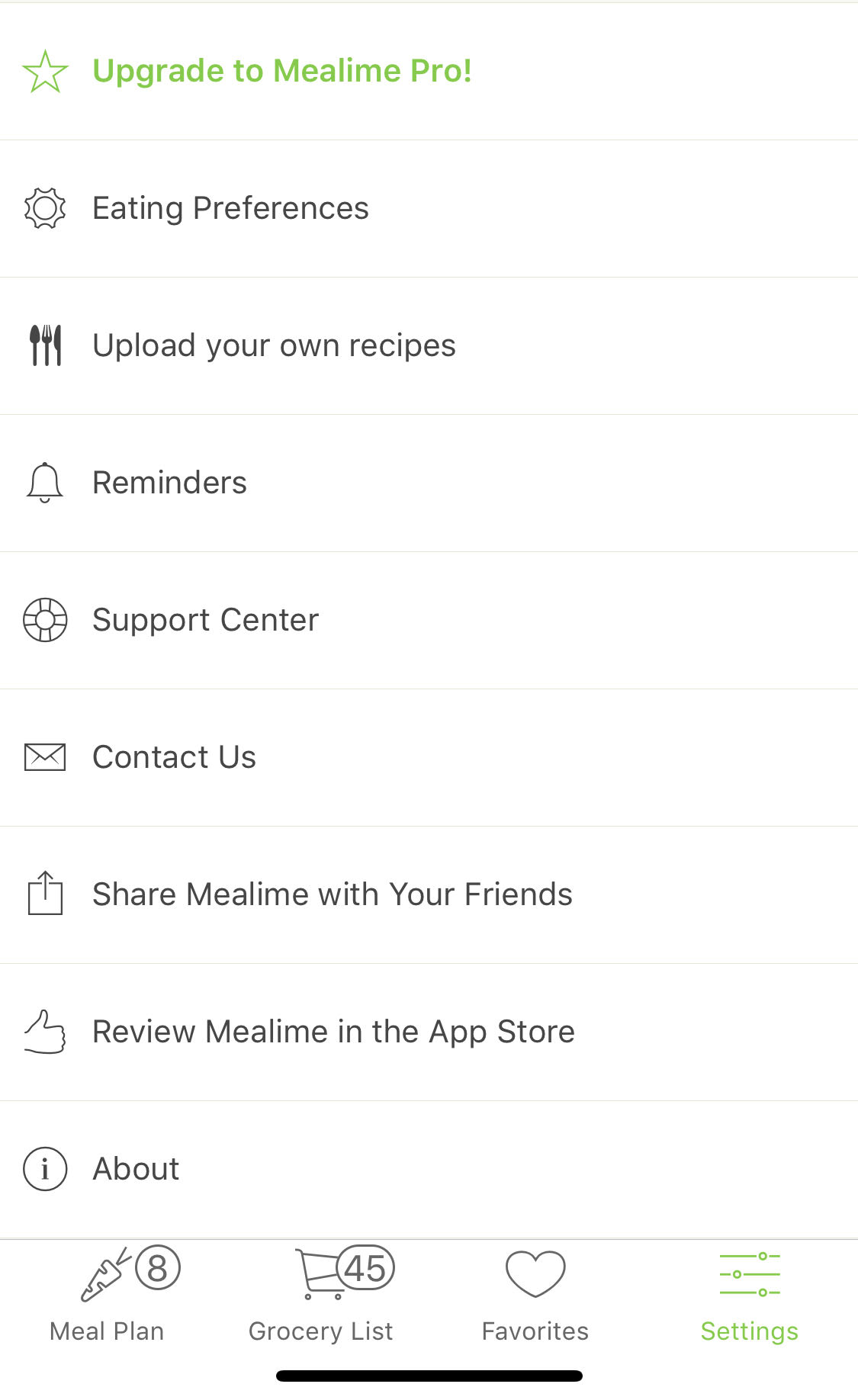
Upgrading to Pro provides a few more benefits, the most pressing of which is the Exclusive Recipes only available with a premium account. The price of $6 a week or $60 a year won’t break the bank, but we recommend checking whether you prefer this app to others before committing.
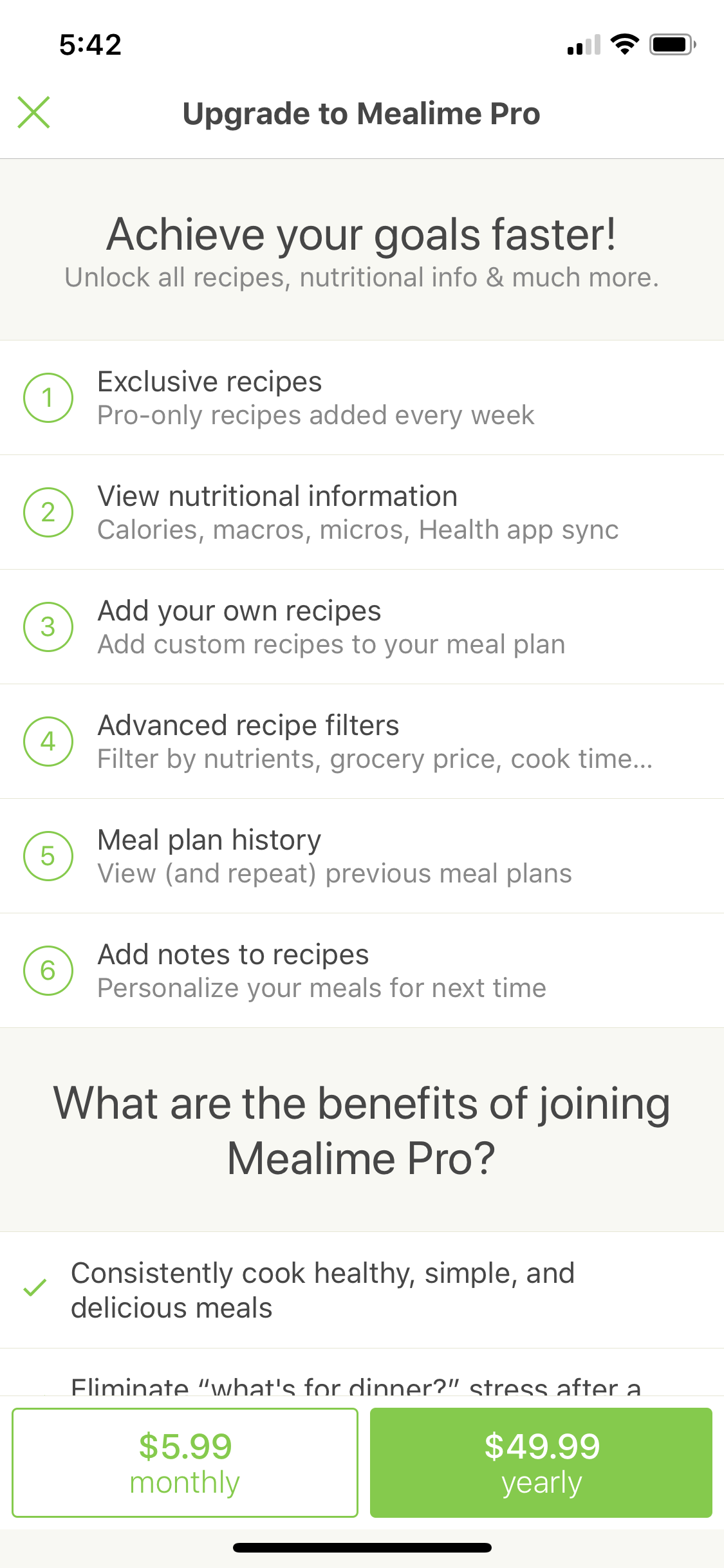
Now… on to the next!
Yummly

Welcome to Yummly! Whereas Mealime appears minimalistic, Yummly has all the rich color one would expect from a well-used kitchen: the rich grain of a cutting board, a line of earthy nut jars, or the inside of a freshly cut steak.
From the start, Yummly shows its colors: rather than focusing on just healthy, quick options, it provides suggestions for a much larger range of tastes!
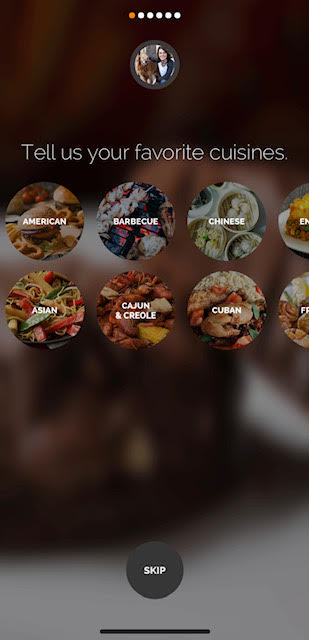
Ah, the allergies screen.
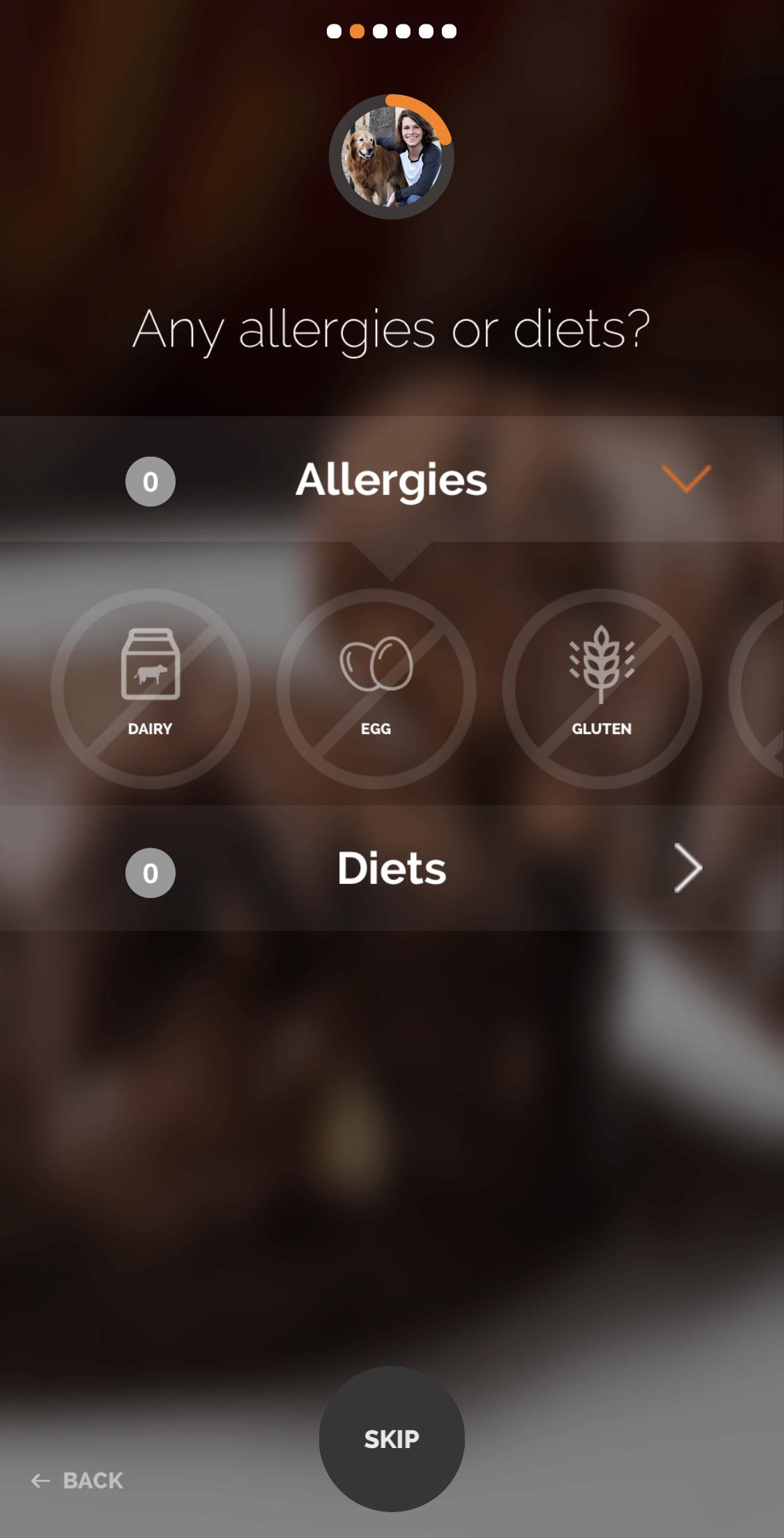
Another important option: the disliked foods. If you’re opposed to avocados (Did we just hear a collective gasp from California?), now’s the time to let them know.

Even better, Yummly lets you choose your cooking skill preference! It can be changed later, so don’t feel bad about choosing “beginner” if you’re new to the kitchen.

Based on your choices above, Yummly now brings you to a personally generated option screen, which holds a range of meals. Unlike Mealime each page scrolls up and down like a social media feed. Oooh. Aaah.
To select a food that looks good, hit the “Yum’d” icon. That meal appears on a list for later use! However, they do not immediately show up in the grocery list…

Head to the profile section. Here, you can see all your “Yums”.
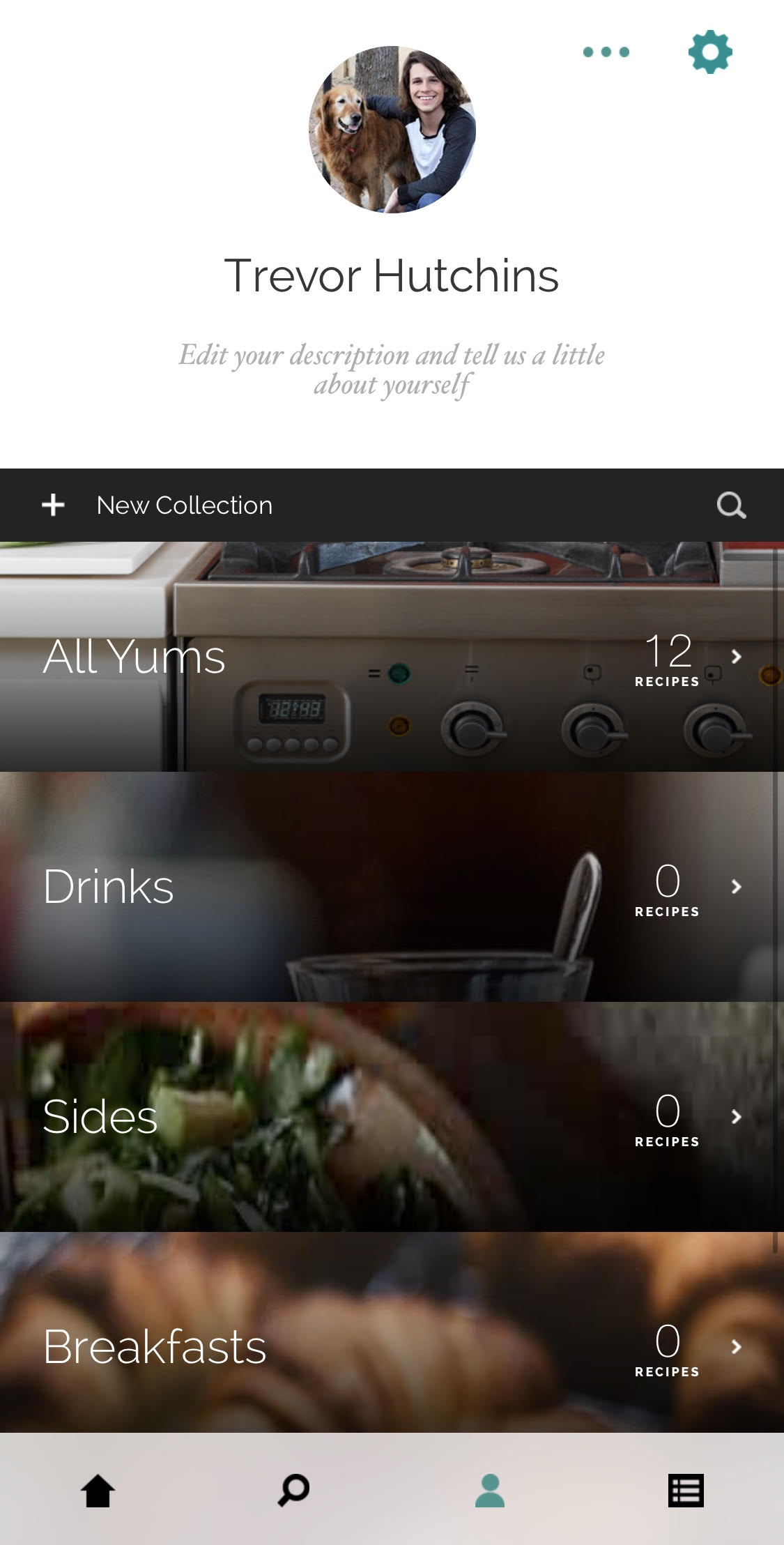
To begin adding ingredients to the grocery list, select an individual Yum and hit the menu button. For example, if you’re going to make “Perfect Air Fryer Salmon”…

Yummly now brings up the options: here, you can set the Yum as a Drink, Side, or more. We’re not to the groceries yet…
Hit the Grocery List, which will appears under the menu button, but only after the menu button has been selected:
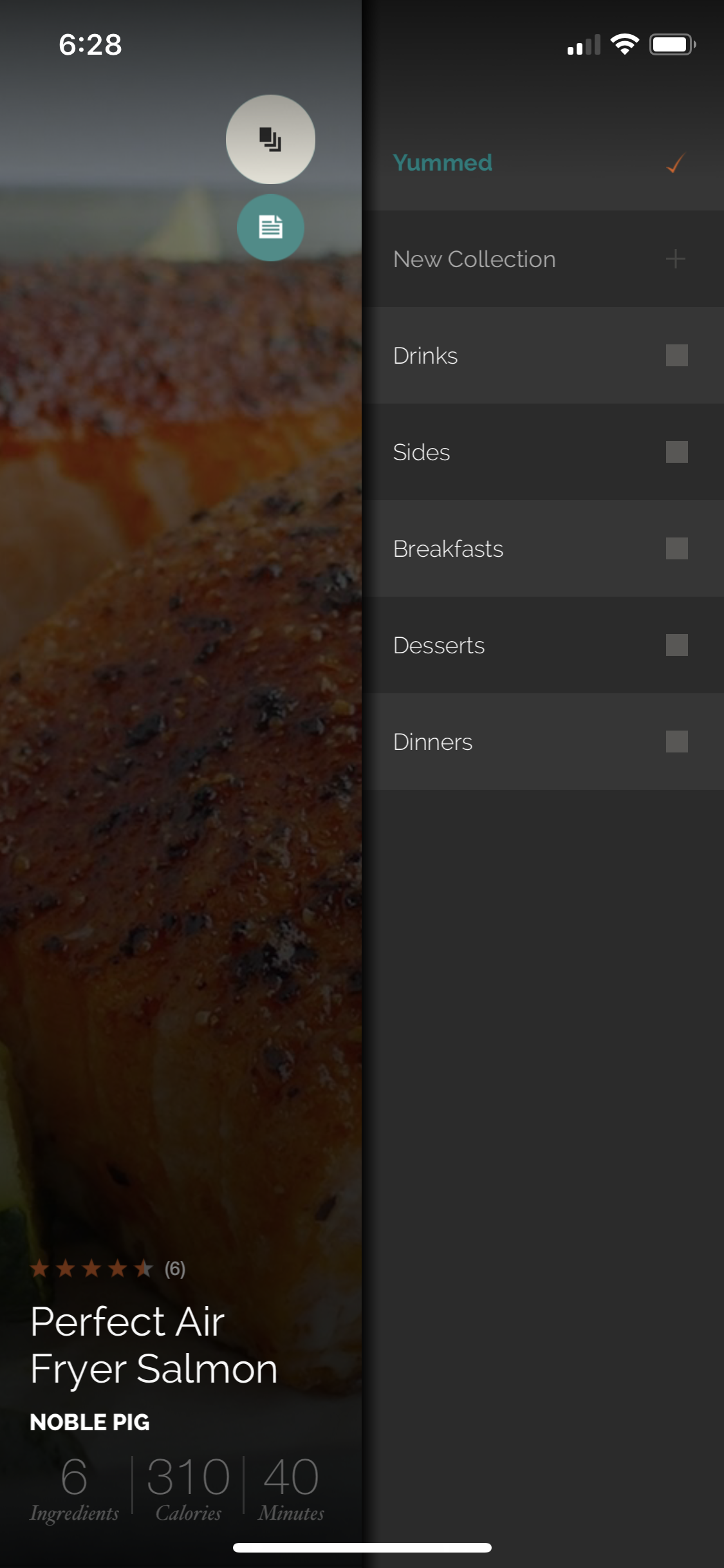
There the groceries are! Once you’re sure an item isn’t already available at home, add it individually. Or, if everything’s missing, select “Add All” and call it a day.
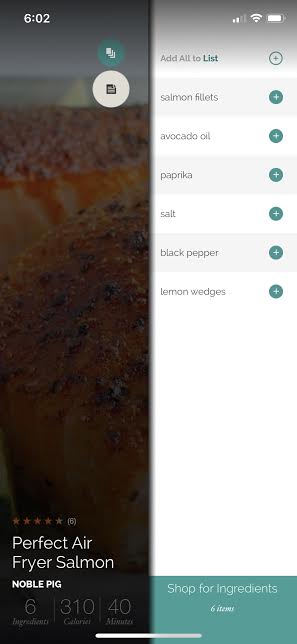
Now, you’re ready to shop! The grocery list even organizes everything by type, so you can get all your condiment shopping done at once:
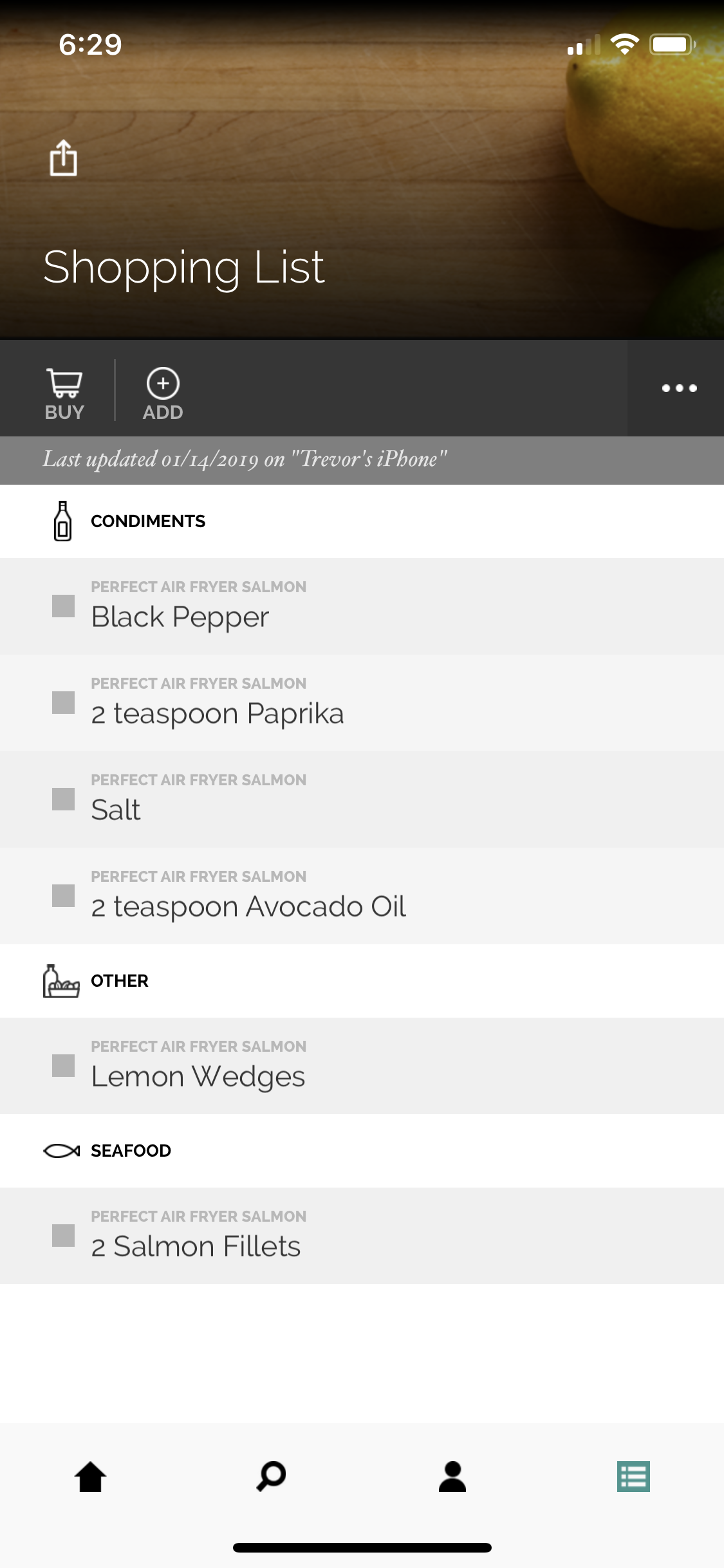
Now, for the final showdown…
Quick Notes on the Differences
So, which one works best? The answer (of course) is: whichever works best for you. In fact, there are a few we left out, but we’ll mention those later. In the meantime, here’s our quick rundown of the important differences.
Mealime will likely work better for those looking to maintain a more healthy lifestyle. It looks simple and refreshing. Their setup options help create a personalized list of quick, healthy meals that are tailor-made for user diets. Their use of favorites makes meal planning easy and simple, but their Pro accounts limit what foods can be chosen, along with other choices.

Top 4 free apps to help you in the kitchen
Read Now ►Yummly aims to help anyone who enjoys food connect with more recipes that fit their taste, whether that means a lean meal or the tastiest homemade burger around town. The interface looks richer, but navigation (and especially grocer shopping) will take longer to figure out. Still, their food photography is hard to beat! Warning: if you choose this app, you may find yourself drawn to new things by the beautiful pictures.

4 best food delivery apps
Read Now ►What Was Left Out?
Since we only had time to review two top-tier meal planning apps, there are many more out there which could better help specific users. If you were looking for something similar, but not quite like Mealime or Yummly, you may be seeking one of these awesome apps:
1. Plan to Eat: like Mealime and Yummly, Plan to Eat provides meal choices, recipes, and grocery shopping support.
2. Atkins Carb Counter/Tracker: the Atkins Carb Counter helps track the number of carbs consumed. If you’re looking to hold yourself accountable, the website and app can help you stay on top of things.
3. 8fit Workouts and Meal Planner: Want the full package of good food and workouts? This may be the answer.
4. Lifesum: another excellent app with “diet plans, nutrition advice & healthy recipes.” Huge bonus in our opinion: the user interface looks great! (Yeah, that’ll always be a big thing with us)
5. Weight Watchers: a clear and present classic. Weigh Watchers reigns supreme among dieting apps, especially on the Apple app store where it has a five-star rating with 497k reviews. Dang!

Free up your time with home grocery delivery
Read Now ►Conclusion
We hope this helps you put together better meals at home, throughout the week. Remember: there’s no need to start making breakfast, lunch, and dinner every day. Even professionals may find that kind of schedule exhausting! Some meals just need to be quick.
With that in mind, we recommend planning ahead for just a few meals. For the best results, place them at meaningful times in your schedule: if Wednesday holds four college classes at midday, perhaps set a celebratory dinner that night. Or, to cap off the work week, have something nice on Friday night, or Sunday night before Monday sets in.
The possibilities, and meals, are in your hands. Enjoy them!

Complete guide to self-improvement: mind and body
Read Now ►




